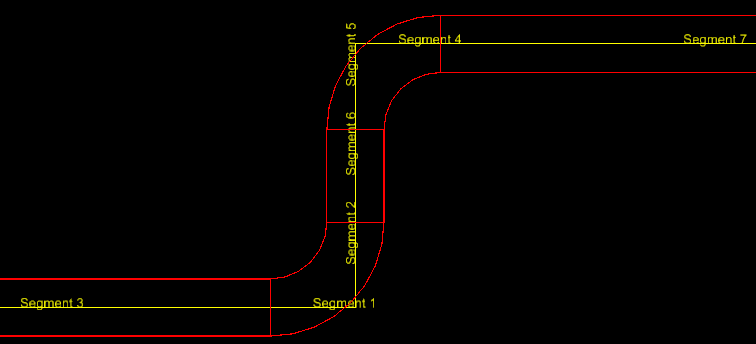To Set Individual Raceway IDs for Raceways without IDs
The following
procedure details how to use the Raceway IDs command to analyze a model for
raceways without an ID and apply individual IDs for each segment of the
raceway(s).
- Select the Raceway IDs command from the Raceway ribbon. The Raceway IDs and Segments dialog will display.
- Right-click in the top section of the dialog and select Analyze Model from the context menu. Any raceway which does not have an ID defined will be displayed.
- In the Raceway IDs dialog make sure the Use same ID for all segments of a fitting option is selected.
- Click the Insert ID option to populate the RW Macro field.
-
Click
Apply to apply the macro to the raceway
segments.
The segment names will display in the drawing as shown: